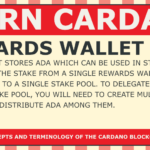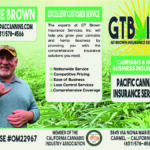“Funkify’s motor simulator persona ‘Trembling Trevor’ will make you lose some control over your mouse pointer. The main goal with this simulator is to clarify the frustration within a person who tries to point and click a way too small element on a web site, like a button or a link. (Motor simulator. Funkify, 2019, September 23).”
Website to Evaluate
I chose to take a look at CoinMarketCap.com (CMC), a Cryptocurrency statistics website. The reason I chose this site is because it’s full of tiny links and menus with lots of links placed closely together. Instead of screenshots, which are not accurately able to show how this tool works, I’ve included two short videos, one with and one without the tool in use.
Usability without Motor Simulator
Without the motor simulator enabled, using the site is fairly easy. Even though some of the links are small and close together, it’s not unusually difficult to click on the link you’re trying to navigate to.
Video:
Usability with Motor Simulator
I have a whole new appreciation for people with motion impairments and the need for adaptive technologies after trying to use CMC with the Funkify Motor Simulator. It was not easy. The way the mouse bounced around the page made it very difficult to accurately select links. I attempted to click on the “Cryptocurrencies” link in the main navigation menu and then to select the “Rankings” link from that menu. It took a few tries to get it to work. The jittery movement of the motion simulator made it difficult to accurately navigate to the links I was trying to select. I found that while I didn’t have to click exactly on the link because the menus use a mouse-over effect to enable the menu, it was still hard to get the mouse to stay over the link to keep the menu displayed. But once I got the menu to display, it was another challenge to get the mouse to stay still long enough to click on the rankings link.
Video:
Solutions for Motion Impairment
Through the use of adaptive technology we can help to eliminate some of the problems caused by poor design for accessibility. The solution to these problems starts with “Work(ing) closely with (a) person with a mobility impairment to first determine what he needs or desires to accomplish by using a computer. Specific accommodations can then be explored that provide access to software or to a specific device, such as a keyboard or mouse (How can people with mobility impairments operate computers? AccessComputing, n.d.).”
In the case of people with motor impairments that make using a mouse difficult, an option is to consider what’s known as an “alternative pointing system.” One such alternative is to use a Trackball instead of a mouse, “the control surface (of a Trackball) can be easier to manipulate and the buttons can be activated without affecting the pointer position (Working Together: Computers and People with Mobility Impairments. DO-IT, n.d.).”
There are other alternatives available as well, but they should be evaluated for each user based on their needs. For example, a touch pad may be a viable alternative to a mouse for some people but not for others.
Reflections
From this experience I learned the value of giving navigation space. The need to not group links or titles close together is important. While visually it may look better, from a usability standpoint it’s not an effective design. While I do not personally suffer from a motion related disability I hadn’t really thought about how it would affect the ability of someone to use a website, so I didn’t have a preconceived mental model of what that experience would be like. But now having experienced it using the “Trembling Trevor” persona from Funkify, I will not soon forget what that experience is like. I will definitely try and include this tool in my future design work. I am going to stop trying to design for looks and start designing for usability. You don’t realize just how unusable your design is until you try it with a tool like this.
REFERENCES
How can people with mobility impairments operate computers?. How can people with mobility impairments operate computers? | AccessComputing. (n.d.). https://www.washington.edu/accesscomputing/how-can-people-mobility-impairments-operate-computers
Motor simulator. Funkify. (2019, September 23). https://www.funkify.org/simulators/motor-simulator/
Working Together: Computers and people with mobility impairments. Working Together: Computers and People with Mobility Impairments | DO-IT. (n.d.). https://www.washington.edu/doit/working-together-computers-and-people-mobility-impairments